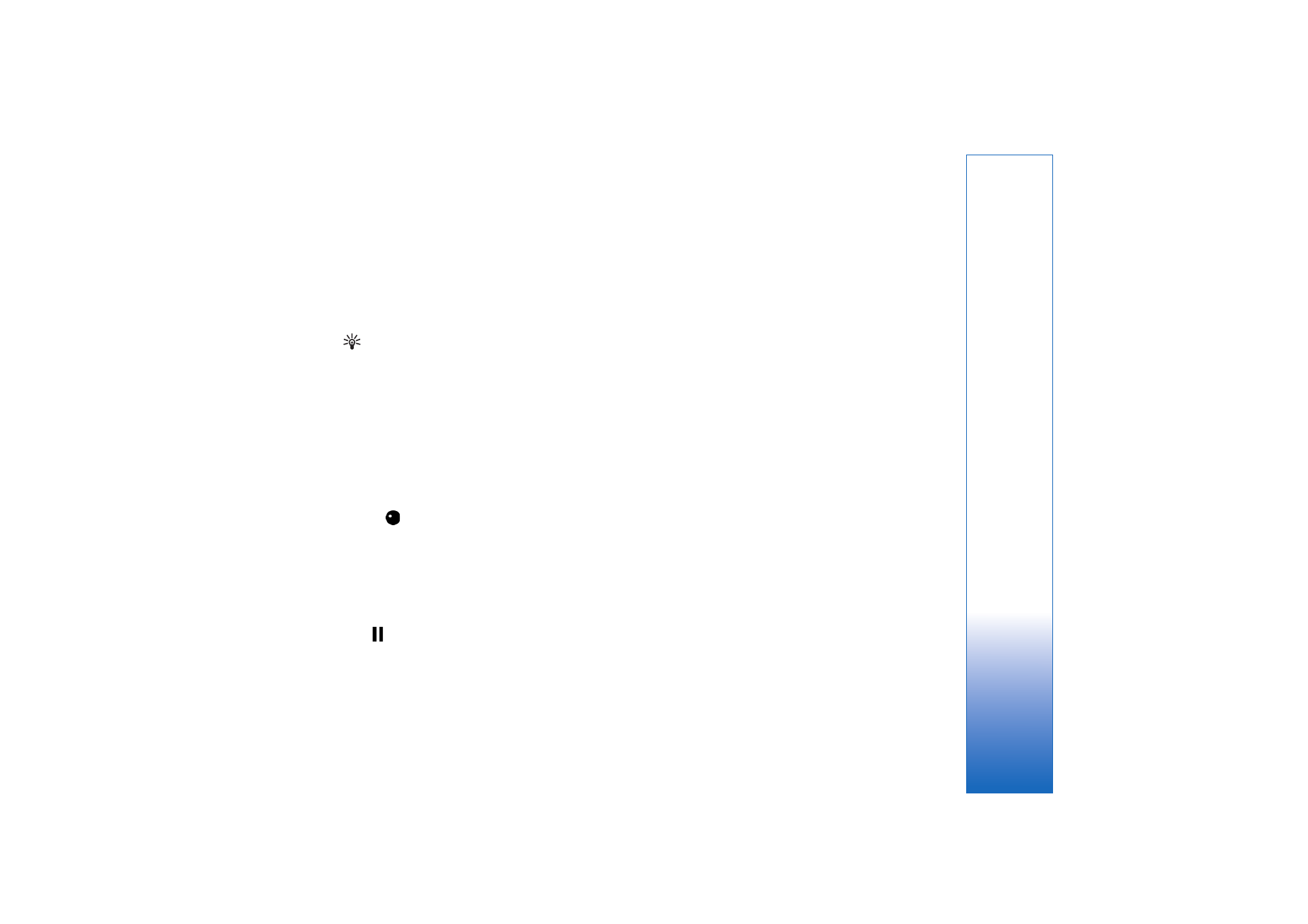
Video capture indicators
The video viewfinder displays the following:
• The current capture mode indicator (1).
• The video stabilization indicator (2)
• The audio mute on indicator (3).
• The active toolbar (4), which you can scroll through
before recording to select the scene, white balance,
and color tone (the toolbar is not displayed during
recording).
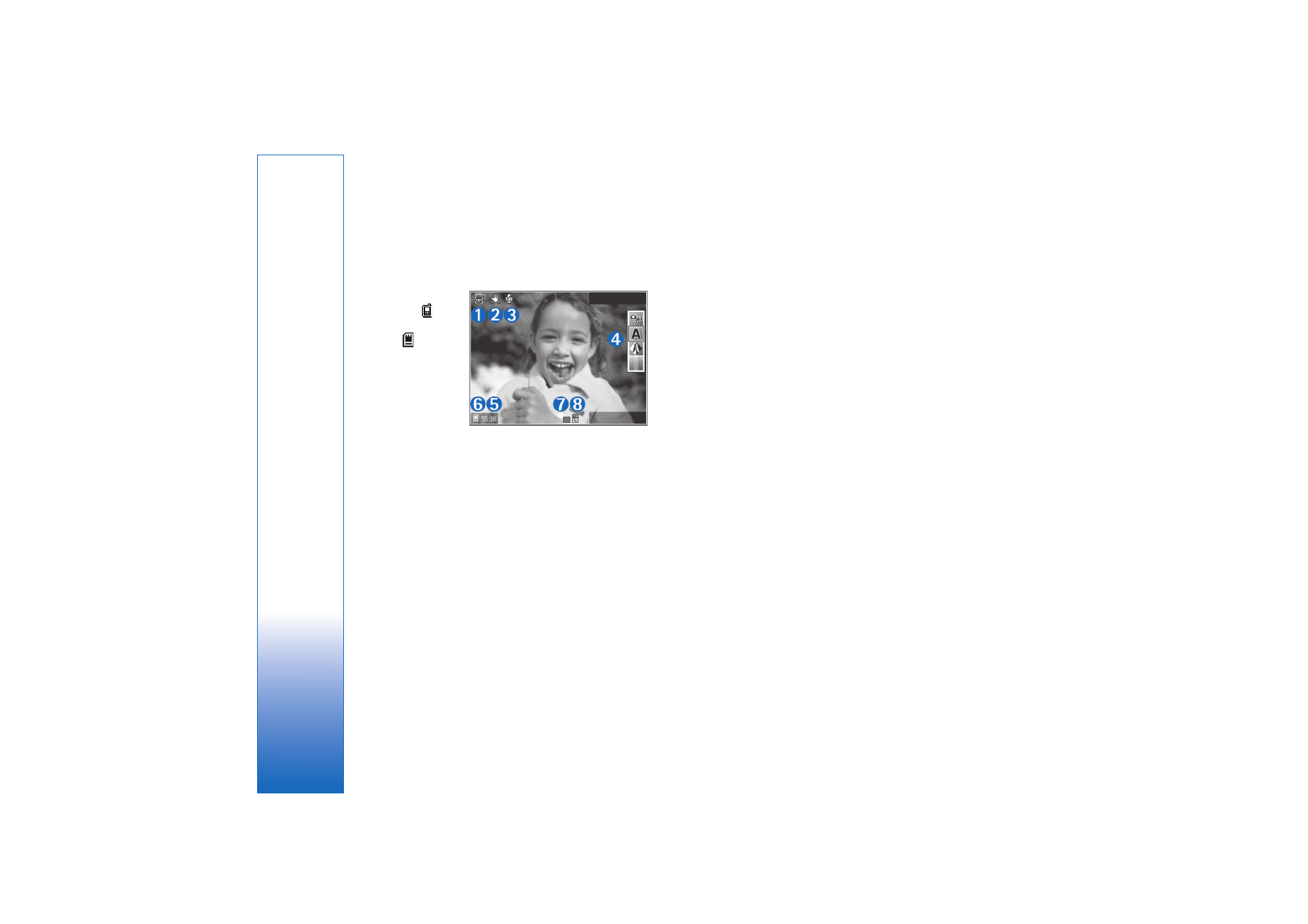
Camera
26
• The total available video recording time (5). When you
are recording, the current video length indicator also
shows the elapsed time and time remaining.
• The device
memory (
)
and memory
card (
)
indicators (6)
show where
videos are saved.
• The video quality
indicator (7)
indicates
whether the quality of the video is
High
,
Normal
, or
Sharing
.
• The video clip file type (8).
To display all viewfinder indicators, select
Options
>
Show icons
. Select
Hide icons
to display only the video
status indicators, and during the recording, the available
record time, zoom bar when zooming, and the selection
keys.
To activate the front camera, select
Options
>
Use
secondary camera
.