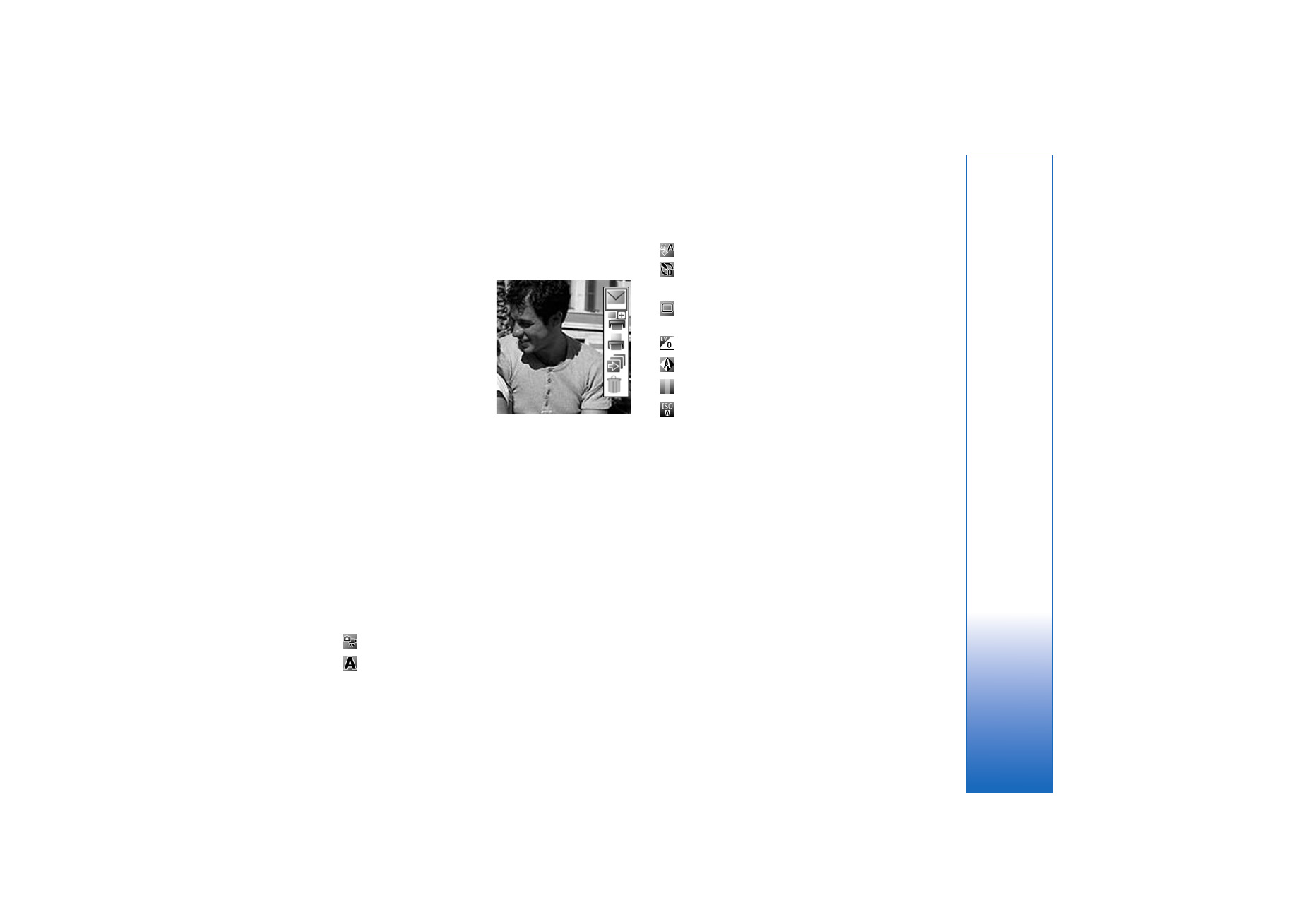
After taking a picture
After you take the picture, select the following from the
active toolbar (available only if
Show captured image
is
set to
On
in Still image camera settings):
• If you do not want to keep the image, select
Delete
.
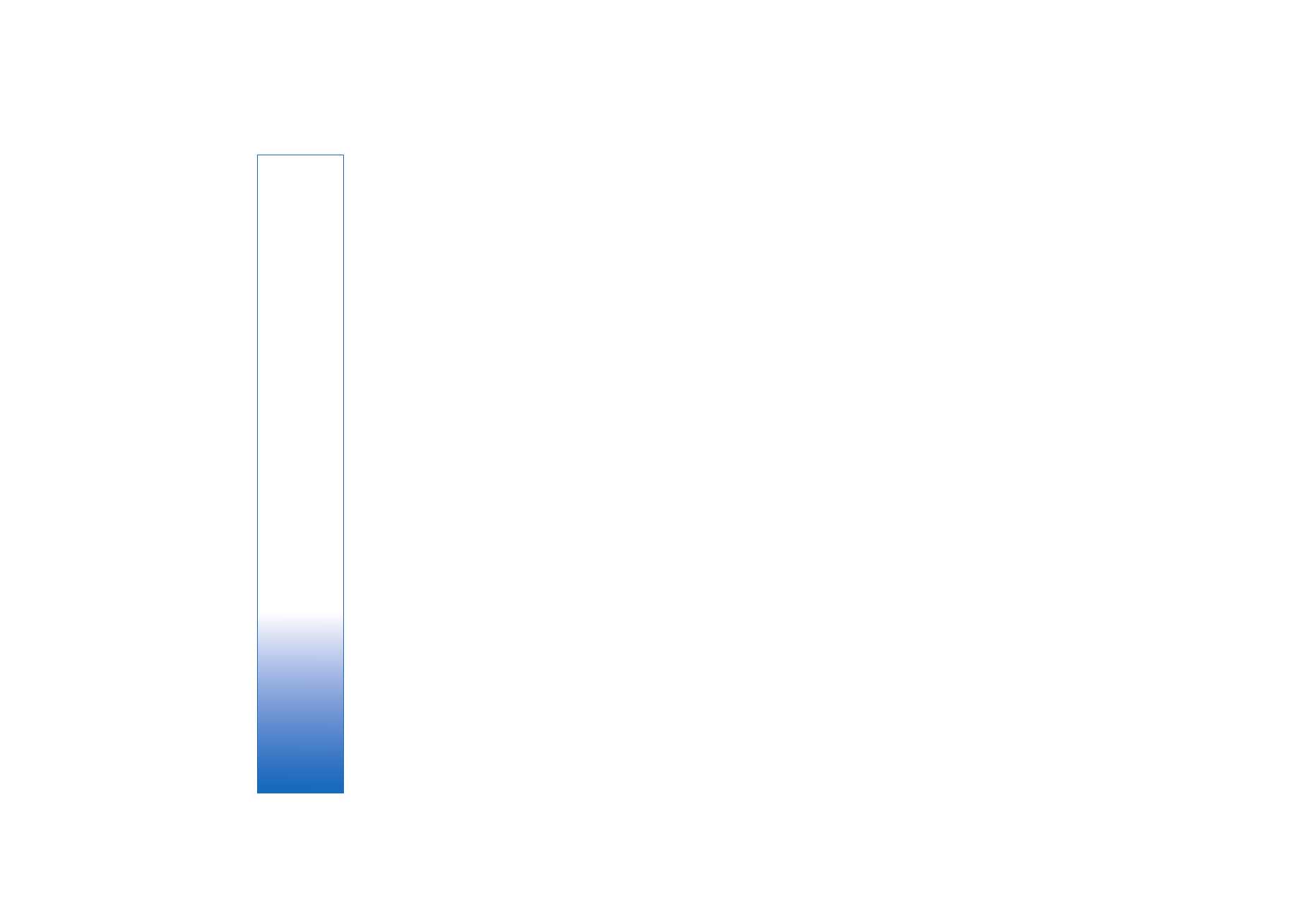
Camera
22
• To send the image using multimedia, e-mail, Bluetooth
connectivity, or infrared, or upload it to a compatible
online album, press the call key, or select
Send
. For
more information, see ‘Messaging’, p. 58, ‘Bluetooth
connectivity’, p. 93, and ‘Share online’, p. 36. This
option is not available during an active call. You can
also send the image to a call recipient during an active
call. Select
Send to caller
(only available during an
active call).
• To tag images to the Print Basket for later printing,
select
Add to Print Basket
.
• To print the picture, select
. See ‘Image print’,
p. 34.
• To capture a new image, select
New image
.
To rename the image, select
Options
>
Rename image
.
To use the picture as wallpaper in the active standby,
select
Options
>
Set as wallpaper
.