
You in the picture—self-timer
The self-timer is available only in the main camera.
Use the self-timer to delay the capture so that you can
include yourself in the picture. To set the self-timer delay,
in the active toolbar, select
Self timer
>
2 seconds
,
10
seconds
, or
20 seconds
. To activate the self-timer, select
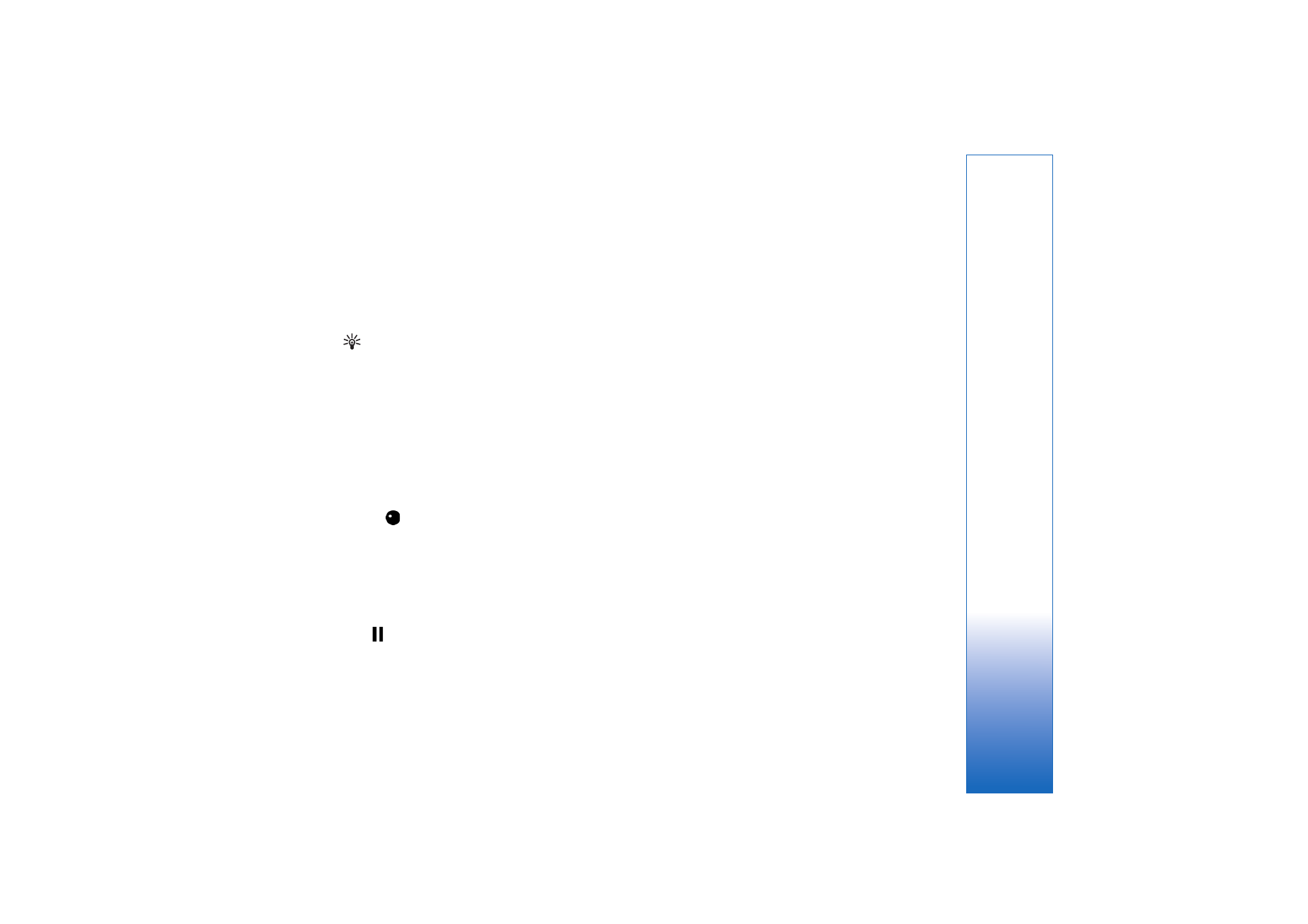
Camera
25
Activate
. The device beeps when the timer is running. The
camera takes the picture after the selected delay elapses.
To switch off
Self timer
, in the active toolbar, select
Self
timer
>
Off
.
You can also use the self-timer in the sequence mode.
Tip! In the active toolbar, select
Self timer
>
2
seconds
to keep your hand steady when taking a
picture.